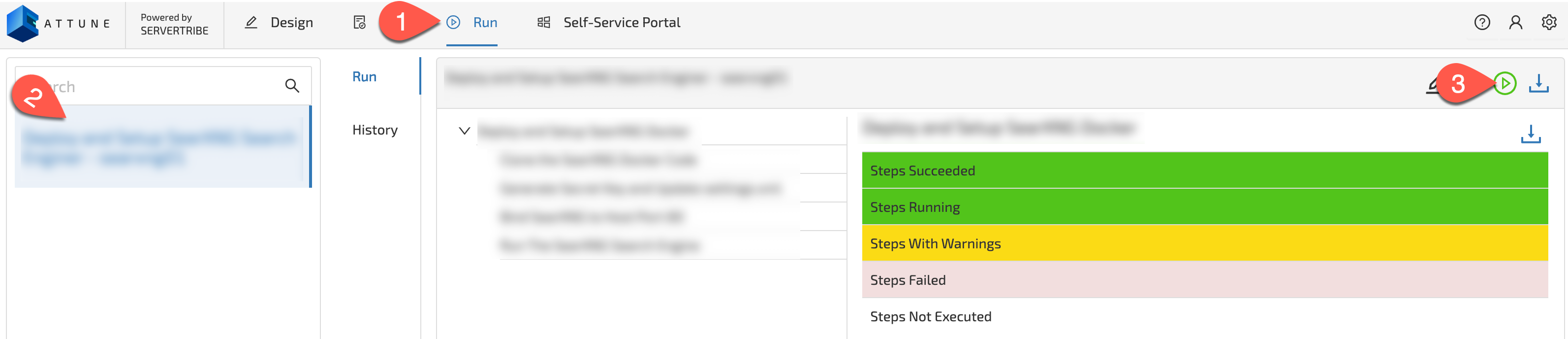How To Create a Job¶
Objective¶
This procedure provides instructions to create adn run a Job in Attune.
Procedure¶
Create a Job¶
Navigate to the Plan workspace and create a Job from a Blueprint in the Project you cloned.
Open the Plan Workspace
Navigate to Jobs
Enter your Job Name
Select the Blueprint to use
Select Create
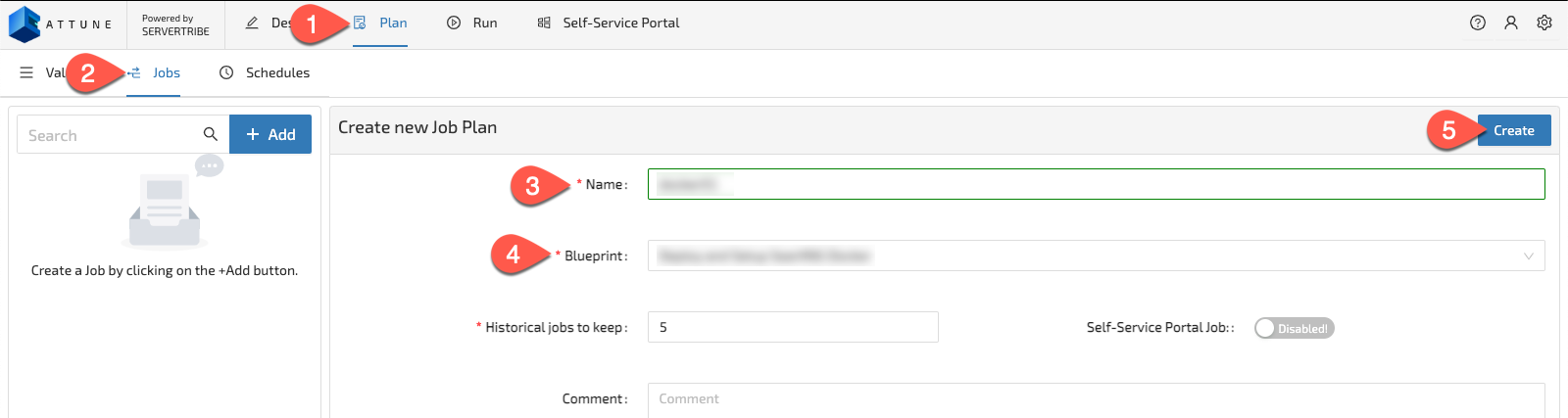
Create the Values required to fill the Parameters for the Job.
Navigate to Values
Select the Value Type
Enter the Value Name
Select Create
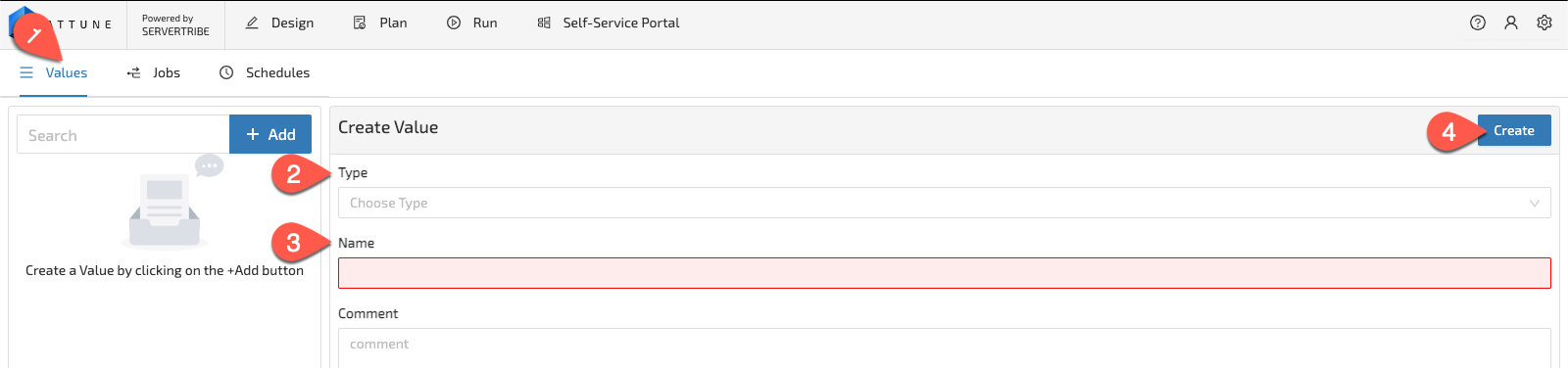
Note
After selecting the Type of Value you’ll be provided fields to complete.
Configure the Parameters for the Job you created.
Select the Job
Navigate to Inputs
Populate the Values
Select Save
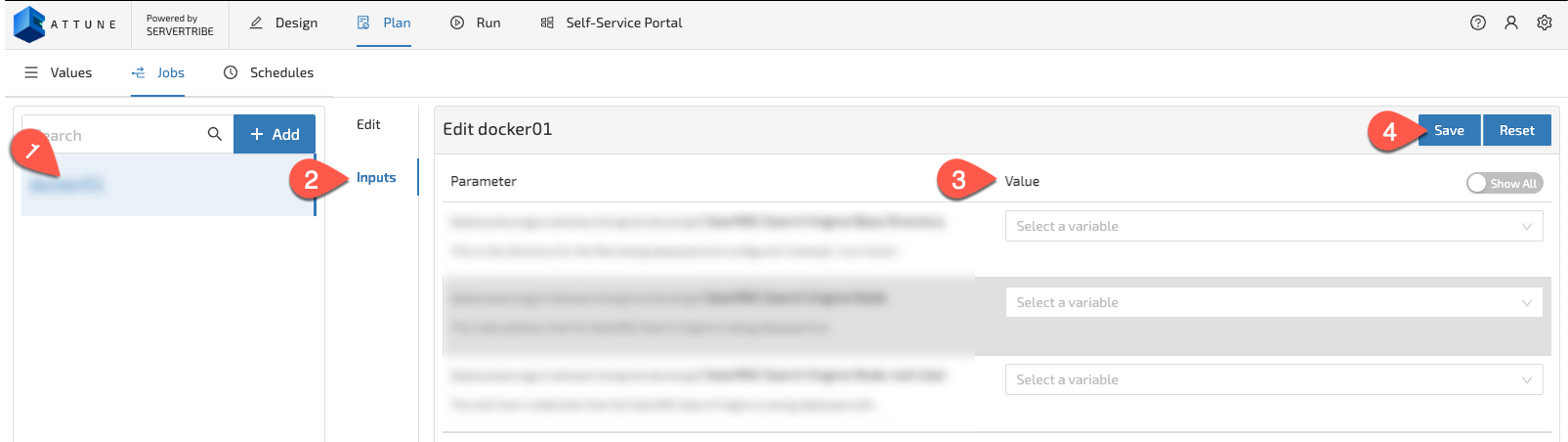
Complete¶
This procedure is now complete, you’ve successfully run a Job in Attune.